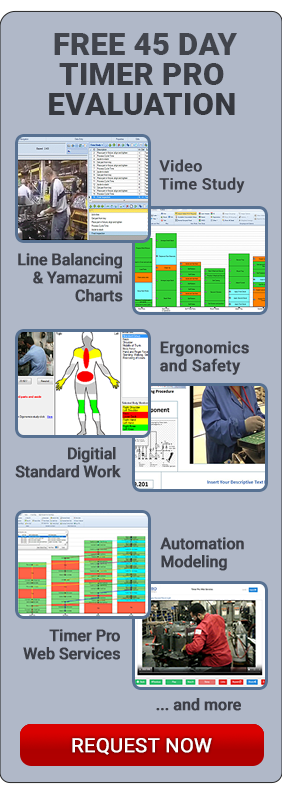VIDEO STORYBOARDS FROM EXCEL
Storyboards - Create Rich Video-based Training Material Using Only your Own Excel Skills
Watch Videos: VIDEO STORYBOARDS FROM EXCEL
As the workforce ages experienced knowledge workers retire and their knowledge walks out the door with them. At the same time many processes are becoming more complex and demanding higher skilled associates.
Timer Pro Storyboards provide an extremely easy to use, high quality content creation tool to meet all knowledge retention and training needs.

Storyboards allow you to quickly and easily create rich video based training material for all your operations using only your own Excel skills directly from line balances in Timer Pro. Absolutely no video creation and editing experience is needed.
As changes are made to a process the Storyboard automatically maintains a full revision history of all changes. Each revision can independently played at any time if required.
A storyboard Publish option creates video content for video work instructions, operator training, field and customer support. The content is presented for review in Timer Pro’s Storyboard Player.
Subscriptions to packs of floating Storyboard Players are available to allow low cost internal distribution of storyboard video content on PCs.
The published storyboard video content can also be deployed to web servers and connected to Timer Pro’s Timer Pro Web Services (SWS). SWS supports distribution to internal and external users via the web to browsers on any device. All content is secure behind your corporate firewall. Absolutely no proprietary content is exposed on any public cloud.
Customize Your Video Storyboard Design
Timer Pro comes with an Excel template that provides a framework which you can edit and change as you wish to meet your specific Storyboard design requirements.
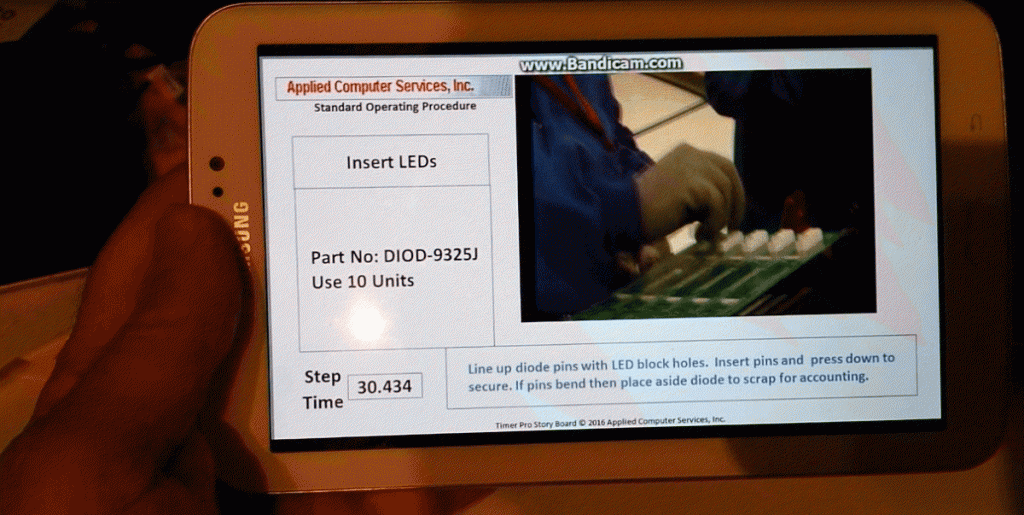
You can create any number of Storyboard designs to support your needs in different areas.
Quickly Create Training Videos Which Include Task Data and Visuals
Your process video clips from Timer Pro will automatically play in the Storyboard. You just add your own audio, play times, supporting text, instructions and graphics using Excel to create and playback a rich user learning experience without having to learn video editing software.
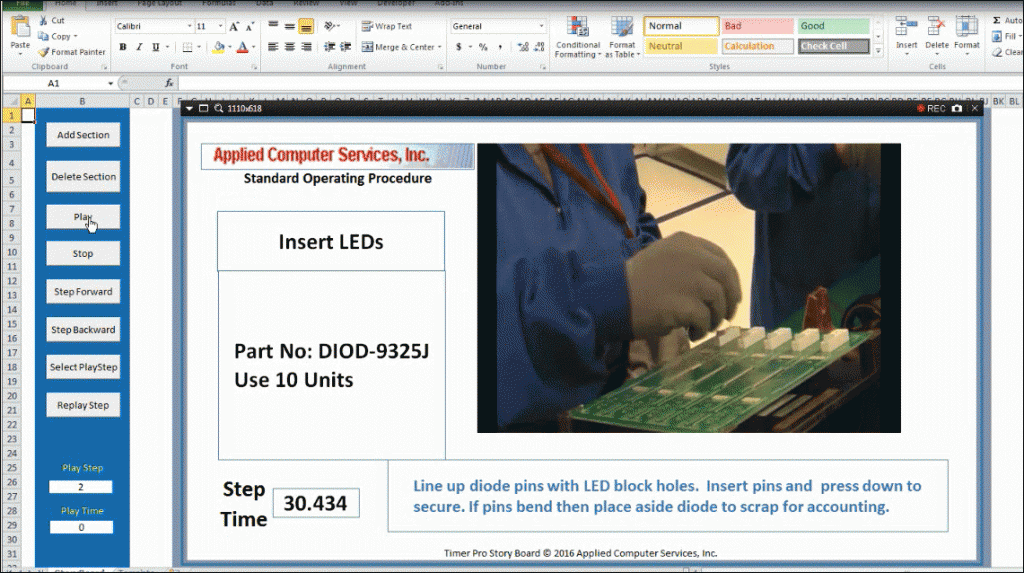
Publish Training Videos to the Internet
Using a free video recorder, your Storyboard plays in Excel and is recorded for your distribution via the Internet.
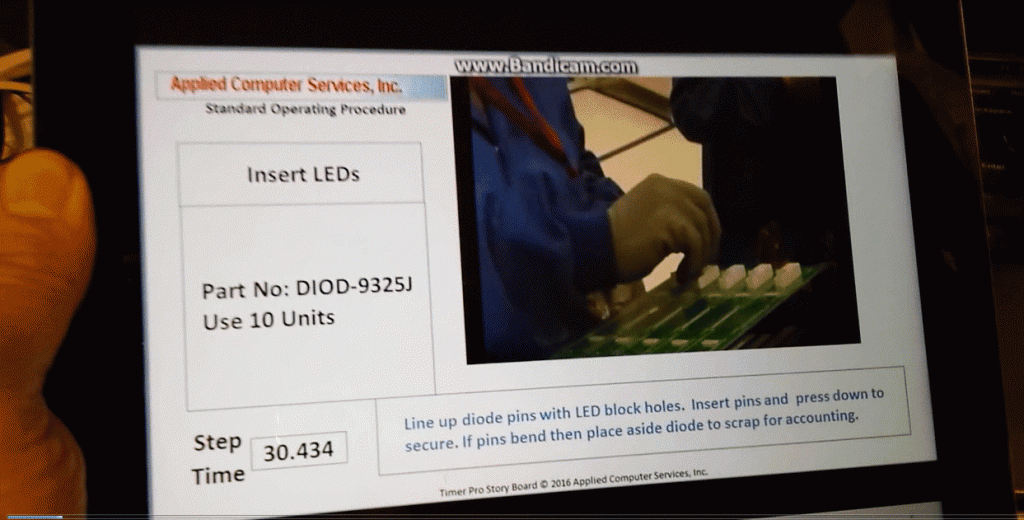
Distribute Using Timer Pro Web Services
Timer Pro Web Services™ is a subscription service that will allow you to securely distribute video work instructions, operator training, field staff and customer support video content to your internal and external end users.

Video content instantly streams to a browser describing the job with supporting audio and links to supporting documents, graphics and web pages.
Augmented Reality Glasses Line of Sight Training and Support
Timer Pro has partnered with Ubimax and their Frontline Wearable and Augmented Reality solutions for the popular Smart Glasses on the market that allow videos to be delivered to users directly in their line of sight.
The Storyboard content files published by Timer Pro are presented by the Ubimax application as a virtual screen to the end user as the job is being performed. This reduces training time, errors and significant increasing productivity versus tradition manuals and other online sources. Touch and voice control is available.

Google Unwanted Software Policy Compliance Statement
We hereby attest that the software application offered here is developed, owned and distributed by us for the purposes of process measurement to support your continuous improvement initiatives; will not affect the performance of your system hardware or change any system settings; is easily completely removable from your system; does not collect or transmit any private information in any form; is not bundled with any other software; is free of malware.